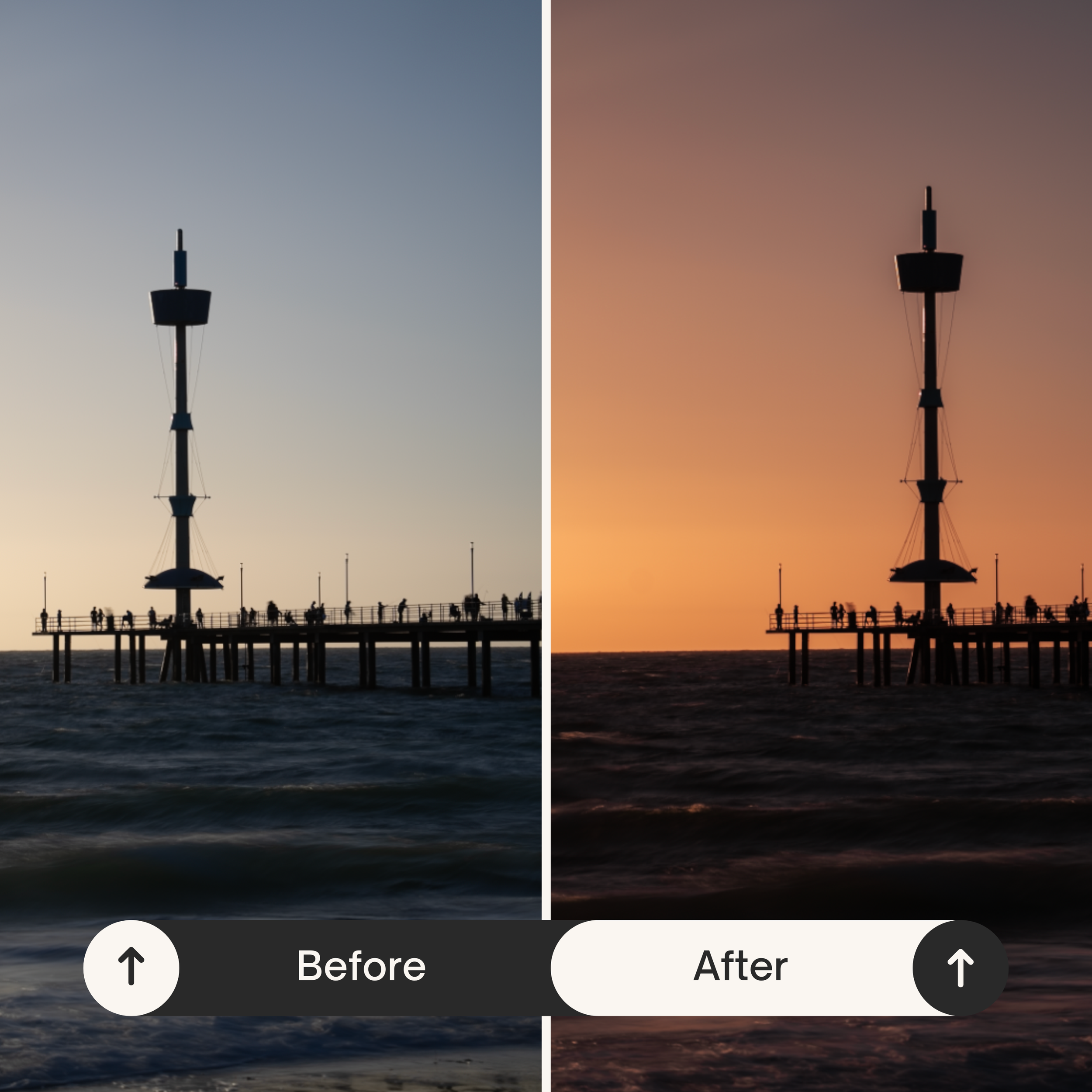PRESET PACK V1.0

THE STAT PHOTOGRAPHY
PRESET PACK v1.0
Level up your photography game and let The Stat do the work for you with his first ever preset pack with his signature styles. Editing isn’t everyone’s idea of a fun time. There is nothing wrong with using a preset to make the process easier for you.
The Stat Photography Preset Pack V1.0 features 16 highly curated and tested Lightroom presets that even The Stat himself uses on a daily basis.
From the signature Stat Moody presets, to my highly popular urban night looks or that preset thats makes the harshest of sunlight still look swell in a photo. There is a preset for you in this pack.
WHAT YOU GET
16 CURATED LIGHTROOM PRESETS
COMPREHENSIVE USER GUIDE
5 OF STATS RAW IMAGES TO PRACTICE ON
FULLY COMPATIBLE
There is simply nothing worse than buying a preset pack only to find out its tedious to install and you can only use it on one version of Lightroom.
The Stat Photography Preset Pack V1.0 comes with .XML files which are easily used in Lightroom Classic, Lightroom Desktop and Mobile.